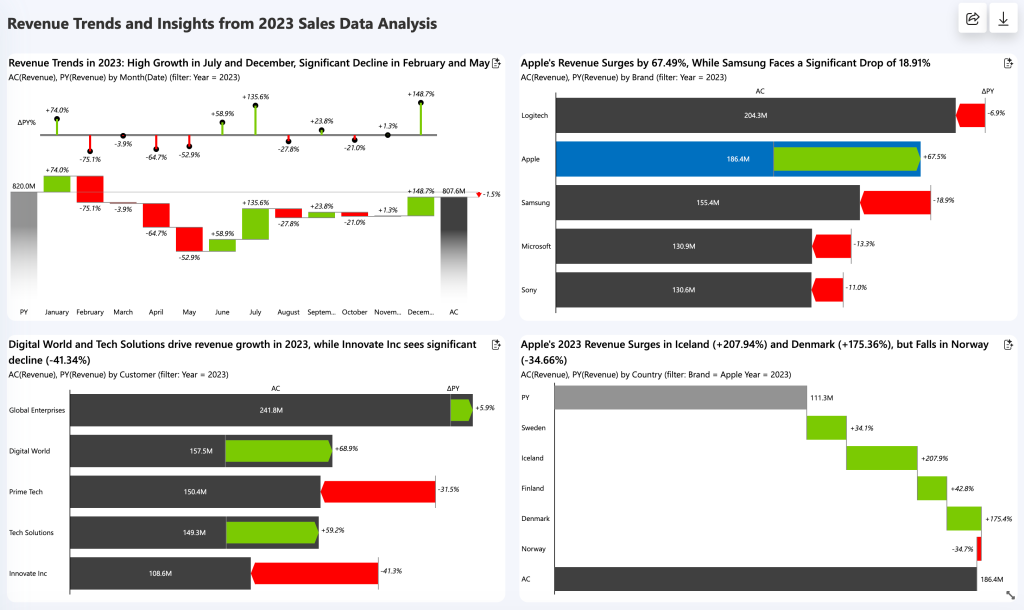AI-powered Sales Intelligence. In seconds.
Upload a sales dataset and get an interactive dashboard + AI insights in under 1 minute.
Build sales dashboards in less than 15 seconds
Drag-and-drop your sales table (orders, revenue, units, product columns) and Zebra AI maps it automatically.



Zebra AI leads in AI-powered data analysis and visualization
Let’s add random content
Close full comparison here.
Discover Zebra AI pricing plans
1 user
Unlimited files
3 connections to PowerBI
20 AI interactions per month
Unlimited dashboard and insight sharing
Designed for teams working with sales, orders or revenue data
Personal
1 user
Unlimited files
Unlimited connections to Power BI
500 AI interactions per user / month
Unlimited dashboard and insight sharing
Secured sharing within the organization
No Zebra BI watermark
Designed for teams working with sales, orders or revenue data
Business
Up to 5 users
Unlimited files
Unlimited connections to Power BI
1000 AI interactions per user / month
Unlimited dashboard and insight sharing
Secured sharing within the organization
No Zebra BI watermark
Designed for teams working with sales, orders or revenue data
Protecting your data with advanced compliance, encryption, and privacy controls.
Tailored number of users
Unlimited files
Unlimited connections to Power BI
Tailored number of AI questions
Unlimited dashboard and insight sharing
Corporate branding
Training & onboarding
Premium support
Designed for teams working with sales, orders or revenue data
Exclusive Azure resources, regional hosting, enhanced security, and hassle-free licensing for a secure AI environment.
I wasn't convinced about the whole AI topic. When I needed answers, I usually just Googled them. But then Zebra AI came along and changed my mind. It's already making a big difference to our current tasks and future plans.
I started using Zebra AI since it was first announced, and it does draft analysis for the board of directors, which I usually spend several hours on, in minutes. The product is amazing, I love it, honestly, it's like the new age!
Give Zebra AI a try
You don’t have to take our word for granted, take a look at these use cases and give Zebra AI a spin on your own (and for free)
Don’t believe us? Take a look at these use cases and play around with Zebra AI to see for yourself how quick and easy creating dashboards & drawing insights from your data can be

Car Sales

Clothes Sales

Superstore (multiple categories)
Your questions our answers
What is Zebra AI, and how does it help businesses with data analysis and decision-making?
Zebra AI is an AI-powered platform that simplifies and speeds up data analysis for businesses, helping them make faster, smarter decisions. Designed to be user-friendly, it allows anyone (regardless of their technical expertise) to access valuable insights directly from their data. By using advanced AI techniques, Zebra AI automates complex analyses and generates clear visualizations, summaries, and actionable recommendations without the need for manual reporting or additional software.
With Zebra AI, businesses can easily explore sales trends, find outliers, and gain insights through natural language queries. Users can ask questions like “Why did this category experience a decline in sales?” or “What drove revenue growth last year?” and receive instant answers, making it a powerful tool for both small companies and large enterprises looking to streamline their decision-making process.
How do I get access?
You can register and start using our product for free. If you want to purchase a paid version, you can contact us here.
How does the free plan work?
You can try Zebra AI’s entire set of features for free, forever, without any restrictions: run full analyses, ask questions, share the answers, and so on. On the free plan, you will be able to add 1 user to your Zebra AI, ask up to 10 questions, set up 3 connections to Power BI, and upload unlimited files to our AI.
If you need more users, questions, or Power BI connections, you can always upgrade to one of our paid plans (Personal, tailored for 1 user, with 500 AI interactions/month and unlimited connections to Power BI, Business, which comes with up to 5 users, 1000 AI questions/ month, and unlimited connections to Power BI or Enterprise, which is tailored to your organization’s needs). Once you upgrade, you can cancel or downgrade any time you want.
What exactly counts as an AI interaction in Zebra AI, and what does it mean?
In Zebra AI, an AI interaction refers to any engagement where the system processes user inputs and provides intelligent outputs. Here are some examples of AI interactions and what they mean:
- Generating a new story (initial dashboard): Zebra AI automatically creates a dashboard or report from your data, identifying key trends and visual insights without manual setup.
- Asking a question and receiving an answer: When you ask Zebra AI a query about your data (e.g., “What are the top 5 expenses this month?”), it processes the data and provides an answer in charts, tables, or text.
- Regenerating texts with new filter context: When you apply new filters (e.g., different periods or regions), Zebra AI updates the text and visuals to reflect the changes, adapting the output accordingly.
How secure is my data?
Your data is very secure with us. We employ the best encryption and security measures to ensure your data is protected at all times and we don’t store your dataset. You can check out Terms of Service for more details.
Is my data being used to train the AI models?
No, never. You can read more about this in our Terms of Service and Privacy Policy, but, in a nutshell, we do not store your data, and we do not use it to train any kind of AI. We also do not allow our subprocessors to do so either.
What happens to my data once I upload it?
When you upload data into Zebra AI, our system runs an in-depth analysis, using a combination of our proprietary BI calculation tools and AI prompts. The system will then provide you with several visualizations, as well as a summary and advice on how to best use the information. You will then be able to ask additional questions, in a natural language (the same way you would do with, say, a coworker). You uploaded data will be temporarily stored in the Microsoft Azure cloud, and encrypted both in-transit and at-rest. Once you finish your session, your data will be immediately and automatically deleted from the cloud.
What types of files can be uploaded? Any formatting requirements?
Zebra AI supports the following file types and formats:
- CSV, XLS, XLSX files up to 50MB
- Data should be structured with a maximum of 25 columns for optimal performance
General Formatting Guidelines:
- Column headers should be clear and meaningful (e.g., “Date,” “Country,” “Sales”).
- Ensure consistent formatting across all rows in a column.
CSV Files:
- Use comma-separated values.
- Numerical fields should use a dot (.) as the decimal separator and no thousands separator.
- Date or DateTime fields should follow a standard format (ISO 8601:
yyyy-MM-dd HH:mm:ss,MM/dd/yyyy, etc.).
Excel Files:
- The first table on the first sheet will be read.
- Headers should only be in the first row, with data starting from the second row.
- Missing values should be represented as empty cells.
- DateTime and numerical fields should be properly formatted in Excel.
Is there a limitation to the size of the dataset I can upload?
Yes, Zebra AI has specific size limitations depending on the data source:
- CSV/Excel files: Up to 50MB
- Power BI (DAX API): Up to 15MB of data, 1 million cells, or 100k rows (whichever comes first). More details on Power BI connector limitations.
- Power BI (XMLA API, Premium workspaces): Up to 500MB
- Limits are based on RAM consumption during execution.
- For enterprise customers using Azure private hosting, this limit can be increased.
Zebra AI has been tested and works well with datasets containing up to 25 columns and 500k rows. While there are no strict constraints on the number of columns or rows, performance may vary for significantly larger datasets, especially in terms of processing speed.
We’re actively working on releasing an improved Power BI connector that will eliminate these limitations and provide greater flexibility for your data uploads. Stay tuned for updates!
Do I need coding skills to use Zebra AI?
No, not at all. You don’t even need data analysis skills — all you need is good, clean data and your questions. Zebra AI’s easy interface makes it a breeze to draw insight from data.
Can I export files from Zebra AI?
Absolutely! You can export your data and visualizations from Zebra AI in PPT or Excel format. Our AI even generates commentary to accompany the exported reports, giving you deeper insights at the click of a button. While the download may take around 30 seconds in some cases, it’s a simple, two-click process.
Have more questions? Visit our FAQ page for answers and detailed insights.
Last Updates

Title

Title

Title
Set your time free. Leverage analytics on autopilot.
Let’s add random content